When designing a data centre, much like building a house, laying strong foundations can mean the difference between success and (usually costly) frustration. This article takes a look at what to consider in order to avoid that dreaded downtime.
Choosing and configuring the right equipment to suit your needs can be a headache, but it’s also integral to the reliability and efficiency of your facility. Racks organise your IT equipment to ensure the most efficient use of space and resources. With the right choice and configuration, they can also help drastically improve cooling, power protection, security, cable management, ease of installation and mobility.
What type of rack?
Primarily, racks come in three types: open frame, enclosures and wall-mount, each with their own advantages.
Open frame racks
Open frames with mounting rails, but lacking sides or doors, these are typically used where the rack does not need to control airflow or provide physical security at rack level.
- Good for the management of cable dense applications due to their convenient access and open space.
Rack enclosures
Featuring removable front and rear doors, removable side panels and four adjustable vertical mounting rails (posts), these are also known as rack cabinets.
- Ventilated front and rear doors encourage sufficient airflow.
- Ideal for applications that require hot, heavy or high wattage equipment.
- Lockable side panels and doors means heightened physical security at rack level.
- A popular choice for high-density data centres and server rooms.
- Enclosures can be configured with or without doors for added flexibility.
- Additional rails are often included for the mounting of various accessories i.e. PDUs and vertical cable managers.
- Although not as spacious as open frame racks, wider/deeper cabinets can be obtained where extra room is required.
Wall-mount racks
Exactly what it says on the tin, wall-mount racks are of course designed to be attached to a wall. Apart from their ability to save on floor space and fit in areas where other racks can’t, adaptability is the main plus point here.
- The addition of rolling casters means these cabinets can be adapted for floor-standing applications.
- As a result of being smaller than their floor-standing counterparts, they can’t hold as much weight.
Size matters
Choosing a rack with enough internal space to house your equipment is key, whilst externally, ensuring your cabinets fit into the allocated floor space.
When we talk about sizing, height is the more important variable here as it will dictate the number of rack spaces available to house your equipment. To make life easier, the number of rack spaces is actually expressed in the rack’s height. Typical heights for floor-standing racks are 42U, 45U and 48U, with bespoke sizes up to 58U available for some high-density data centre applications.
When it comes to width, this is generally standardised so no need to worry too much about that. However, you do need to consider the external width of your rack. The standard width for rack enclosures is 24 inches (600 mm), corresponding to the standard for removable floor tiles in a raised-floor data centre. Extra-wide 30-inch (750 mm) rack enclosures are also available, with or without extra depth.
Speaking of depth, you will of course ensure your racks are deep enough to house everything you need to house, but don’t forget any cabling that will extend beyond the cabinet. The standard depth for a rack enclosure is around 42 inches (1067 mm), but extra-deep 48-inch (1219 mm) rack enclosures for deeper servers and blade chassis are also available, as well as shallower racks to save space. Extra depth simply ensures that cabling and various other accessories don’t compromise airflow or serviceability.
A weighty issue
The load rating (AKA weight capacity) of the rack is how much weight it can safely support. And don’t forget that the floor of your facility also needs to be able to support the weight of the rack, in addition to any equipment installed inside.
Racks usually list two different load ratings: a stationary or static load rating for when the rack is installed in place and a rolling or dynamic load rating for when the rack is rolled from place to place on its casters.
Ensure that the weightiest equipment such as UPS systems and external battery packs are located in the lower regions of the rack. This stops the rack from becoming top-heavy and tip-prone – always a good idea if you plan to install equipment prior to rolling the rack to another location.
Room for improvement?
Almost as important as the racks themselves is the room in which they are located. Not only do you need enough space for the racks you currently have, but you must remember to allow space for your racks of the future, as well as asking yourself:
- Can my racks be transported from point of delivery to final location with ease?
- Are the doors of my facility tall enough?
- Do the room’s circuits provide the right voltages and amperage for all my equipment?
- Is there a way for cables to enter and exit the room?
- Is the room away from heat sources? This includes inside and outside the building.
- Does the room have a way to expel the heat generated by my equipment?
- For higher wattage applications, might CRACs (computer room air conditioners) be beneficial?
Lay of the land

You will need to know where your racks are going in relation to the room (and each other), so it’s wise to create a detailed blueprint for this. Placing racks in a hot/cold aisle formation will ensure more effective cooling.
Do this by positioning racks in rows with hot aisles (where the racks are back-to-back) and cold aisles (where the racks are front-to-front) to help stop hot air from recirculating and contaminating your cold air supply. Arranging racks in this format can also reduce energy use by as much as 20%.
Keeping your cool
It’s no secret how damaging heat can be to IT equipment, overheating not only reduces performance but can also kill your equipment completely. So how exactly can a rack help keep your equipment cool?
Basic airflow
The ventilated front and rear doors on floor standing racks provide the most control over this, and if security at rack level isn’t a top priority, you can forsake the doors altogether. Plenty of add-on features are also available to help prevent hot air recirculating and mixing with your cold air supply.
Airflow management
Relatively cheap and quick to install, 1U blanking panels push cold air through equipment and prevent hot air from recirculating. The snap-in variety will also save you a lot of time when compared with their screw in counterparts and they fit a lot more evenly too. Brush strips, gaskets and grommets are also worth the investment, to block air leaks around cable channels or any other gaps.
Side panels
Whereas ventilated front and rear doors are great for ventilation, this is not the case for side panels. Ventilated side panels allow hot air to recirculate and can cause cooling problems, so ensure that these are solid.
Cable management
Cable spaghetti, every IT professional’s nightmare. Not only does it look unsightly, but it blocks airflow whilst trapping hot air, the exact opposite of what you want. Horizontal and vertical cable managers are your friend and will help mitigate the risk posed by messy cabling. It may also be beneficial to go for that extra width or depth when initially choosing the size of your rack.
Thermal ducts
Pushing cool air in and hot air out, overhead thermal ducts guide hot air exhaust directly to the HVAC/CRAC return air duct, creating a highly effective air flow path. With this method, hot air is isolated and unable to recirculate and mix with the cold air.
Active heat removal
This method is suitable for any enclosure, and simply requires the addition of ventilation fans. Add these to the roof of your enclosure to assist with passive hear removal.
Close-coupled cooling
Improve the efficiency of your existing cooling system by moderating hot spots without affecting the temperature settings of the entire room. Self-contained close-coupled cooling systems can usually be installed without outside assistance and provide the precise air conditioning needed by complex IT equipment. More effective than your traditional raised floor system, flexibility is also an advantage here, as the modularity of the system allows for quick reconfiguration should a rack be overheating, or new equipment need installing.
Conclusion
So, once you’ve decided on your type of rack, sussed the size, location and cooling strategy, what now? Well to be honest, you’re almost all set. Apart from adding extra accessories such as PDU’s, once you’ve powered up, your next step is to monitor and maintain what you’ve built, but that’s another article for another day.