Nigel Tozer, solutions marketing director EMEA at Commvault, discusses the steps businesses should take if their backup solution is no longer fit for purpose.
For many organisations, the realisation that their backup products – which are key to protecting and managing data – are no longer fit for purpose comes as a very unwelcome discovery. It’s not always an easy situation to predict, as the requirements placed on your backup strategy can quickly shift. From growth factors such as adding extra workloads, to the effect of a new cloud strategy, increasing regulation or even something as worrying as a ransomware scare, deciding what to do next can have long-term implications.
Anyone arriving at this kind of crossroads is faced with some big decisions: one of the most frequently occurring is whether to add to what you have, or go for something new. Indeed, Gartner predicts that, “by 2022, 40% of organisations will replace their backup applications from what they deployed at the beginning of 2018,” showing organisations are more than prepared to make significant changes if they feel their existing solution isn’t compatible with their needs.
For anyone in that position, there are five simple considerations that can help inform decisions about backup strategy:
Automation
Finding a solution that can take some of the complexity out of backup can make a huge difference to efficiency and effectiveness. Looking for solutions where intelligent automation, even AI, can help to dispense with the complex or mundane elements of the backup process that have always been a normal part of your backup operations can offer a huge dividend for busy IT teams. Having more time to devote to the more productive, interesting or creative tasks is rarely a bad idea, and backup automation technologies can allow you to focus your increasingly rare IT skills on other areas of modernisation.
Flexibility
When looking at new backup solutions, everyone makes sure it meets today’s demands, but what about tomorrow? What if your business changes or makes an acquisition – will your new backup system still cope? Too narrow a scope and you find your agility curtailed – a new application, technology or cloud service could force you to also add another backup system. That adds to your expense and complexity – something to be avoided.
Cost
Cost might seem an obvious one, but it’s not as simple as you think. Going for a low-cost solution that uses more cloud CPU time could make it the most expensive, or getting software fit for your size today but requires a dedupe appliance as you grow could also dent your bank balance. The same is true of traditional scale-up backup appliances: if your growth accelerates, going beyond the original spec means a costly additional new appliance. Scale-out models provide much more flexibility, and less expertise during change too. Don’t just settle for capital purchase models either – term licences or those on an opex model keep your vendor on their toes and stop the upfront outlay that worries your CFO.
Scalability
I just touched on scalability above, and mentioned ‘scale-out’ models. This is a step-change for backup systems, so it’s well worth looking into. For organisations that are modernising their on-premises systems with hyperconverged infrastructure (HCI), scale-out does the same for backup. Just as with HCI, it works on a ‘plug-in to grow’ model without the need to re-architect your backup design for every change. Unlike ‘scale-up’ appliances, you also grow compute as you grow your storage, so you’re always guaranteed on performance. Plus, its redundant nature makes it much more reliable than traditional backup. Some scale-out backup systems also work on a reference architecture model, allowing you to choose your own hardware, which can be a huge bonus.
Consolidation
Right at the top I mentioned ‘backup products’ – which is another thing many organisations want to address when they swap. Many products typically mean more silos, wasted space and more complexity. Consolidating to a backup platform instead of multiple products can make a real difference; it means you can make significant infrastructure savings, and significantly reduce complexity. This enables you to set common policies for data protection, wherever your data lives, and for whatever mix of hybrid multi-cloud and software-as-a-service you have.
In the thick of a decision-making process, this may also seem like a lot to reconcile. Just remember though, that data is at the very heart of what most organisations do today. Failing to protect it properly or maintain access to it has consequences. Getting your strategy right here could well turn out to be the most important thing you do this year.