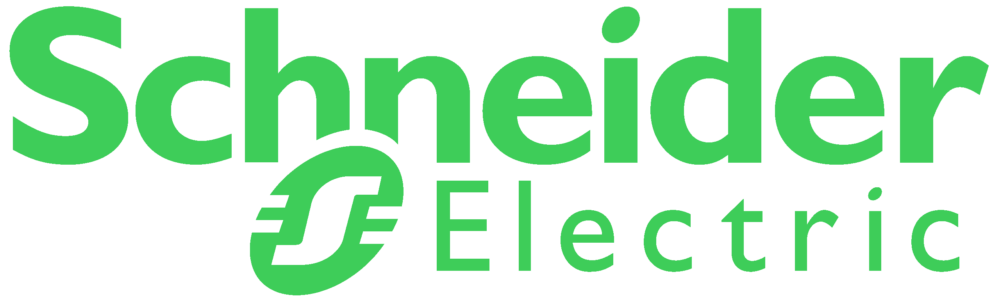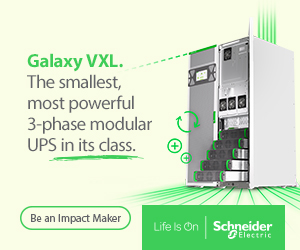Adam Weldon-Ming, Cloud Solution Architect & Team Lead at OryxAlign, discusses the different methods businesses can use to optimise their cloud usage for cost efficiency.
A 2022 report by Gartner states, “more than half of enterprise IT spending in key market segments will shift to the cloud by 2025”. Cloud optimisation falls under FinOps (Financial Operations) and focuses on managing and optimising the costs associated with using cloud computing resources.
By analysing resources, companies can gain insight on the cloud costs for each department or cost centre. FinOps also explores strategies to reduce costs, such as identifying servers that can be turned off during non-operational hours or leveraging Microsoft Azure cost-saving plans like reserved instances.
Tagging and resource allocation
Applying proper tagging and categorisation to cloud resources – such as compute instances, storage, and databases – can help allocate costs accurately to different departments, projects, or teams. This allows for better cost allocation, accountability, and cost optimisation based on specific business needs.
For example, compute instances can be split by department, with tags like “Development_VM,” “Marketing_VM,” and “Support_VM,” providing insights into department-specific costs. The company can then analyse the usage patterns and optimise its resources. If certain compute instances consistently experience low utilisation, they can be rightsized to match actual demand, eliminating unnecessary expenses.
Demand-based flexibility
Cloud platforms like Azure include options such as auto-scaling and flexible scaling sets to ensure that servers are only used when needed.
Auto-scaling in Azure refers to the automatic adjustment of compute resources based on the workload demand. It allows organisations to dynamically scale their applications and infrastructure up or down to match the system’s changing needs.
Flexible Scaling Sets, or Azure Virtual Machine Scale Sets (VMSS), enable the deployment and management of a group of identical virtual machines (VMs) as a single entity. VMSS supports auto-scaling, allowing organisations to scale the number of VM instances within the set automatically. It ensures the required capacity is available during high-demand periods and reduces costs during low-demand periods.
Similarly, Amazon’s AWS offers Elastic Load Balancing (ELB). This automatically distributes incoming traffic across multiple instances or resources, ensuring that the load is evenly distributed. It helps improve your applications’ availability and fault tolerance by automatically scaling the number of instances behind the load balancer based on traffic patterns.
These options are particularly useful for companies that experience seasonal workloads, such as online retailers during holidays or tax-filing services during tax season. They also benefit websites that experience varying levels of traffic throughout the day or for specific events.
Another option that provides flexible scaling is Azure Functions, a serverless computing service. It enables developers to build and run event-driven functions that scale automatically, without requiring underlying infrastructure management.
Platform-as-a-Service (PaaS)
Offered by all major cloud providers, PaaS is a cloud computing model that provides a ready-to-use platform for developing, deploying, and managing applications without the need to worry about underlying infrastructure. With PaaS, developers can focus on writing code and building applications, while the cloud provider takes care of the servers, storage, networking, and operating systems.
Pricing model analysis
Although the names for pricing models might differ between them, cloud service providers offer different options, such as pay-as-you-go, reserved instances, or spot instances. Reserved Instances, for example, allow users to reserve cloud computing capacity in advance, typically for a one- or three-year term. Reserving a server for three years can cut the running cost by up to 40 percent compared to on-demand usage.
By partnering with a trusted advisor that can help to navigate the cloud landscape, companies can avoid wasting money on their cloud costs by analysing resource usage, implementing cost reduction strategies, and leveraging features like auto-scaling and load balancing.