Reboot Digital Marketing Agency has analysed the latest findings from ProofPoint’s ‘Protecting the People: A quarterly analysis of highly targeted cyber attacks’ report, to gain a better understanding of who is most at risk of cyber-attack globally.
According to Sophos, 70% of internet users use the same password for almost all the web services they use.
It therefore comes as no surprise that ‘phishing’ is such a popular and effective tool for cyber-criminals against their victims, allowing them to assume control of all accounts – whether it be social media or online banking.
Phishing is a type of cybercrime that involves deceiving the user into thinking they are communicating with a legitimate company, in order to steal confidential information and passwords.
By its nature, phishing and malware attacks work by impersonating someone the recipient knows and trusts.
Predictably, as a group of individuals within departments ‘Lower-level employees’, such as customer service representatives, were subject to 67% of highly targeted attacks, with those in marketing, public relations and human resources accounting for nearly 20%of all phishing and malware attacks.
However, given that upper management accounts for a smaller proportion of businesses, it suggests that those in C-level positions, directors and department managers may be targeted disproportionately more often.
‘Contributors’were found to represent 40% of the most targeted employees within an organisation. Thereafter ‘Management’ (27%), ‘Upper Management’ (27%), and ‘Executive’ employee’s make up 6% of the most highly targeted emails.
Interestingly, when considering which industries are targeted the most by email fraud, ‘Pharmaceutical drug manufacturers’ came out on top with 71 highly targeted attacks per company over a period of three months, as per the findings of the report, on average.
Closely followed by ‘Construction’ with 61 attacks per company and thereafter, ‘Real estate’ with an average of 54 attacks per organisation.

As a result, Reboot Digital Marketing Agency has gathered five top tips for avoiding malware and phishing scams when at work:
Know what to look for
Pay close attention to attachments, advertisements and pop-up alerts, ensuring you only open what you trust. Train users to spot malicious emails and websites by knowing what to look out for.
Avoid unsolicited links and attachments
Most commonly, you should know the sender of an email and trust the source it is coming from.
If unsure, go with the assumption that it is best to avoid opening emails from an unknown source/sender altogether.
And although a lot of companies employ malware scanning features, you shouldn’t be solely reliant on this.
Turn off email HTML
Adding HTML can sometimes automatically run malware scripts within an email once it has been opened. For this reason, you may choose to disable it, lowering the risk of an attack.
Scan external drives
Many USB and external hard-drives can hold malware and spread across the workplace onto other computers.
To be extra vigilant, it is recommended that you scan all external devices with anti-virus software each time you connect an external portal to a computer.
Regularly change your password
Though this may seem obvious, it is easy to forget to regularly update your passwords or be reluctant to do so in fear of forgetting them.
However, for security purposes it is good practice to change your passwords every 90 days.