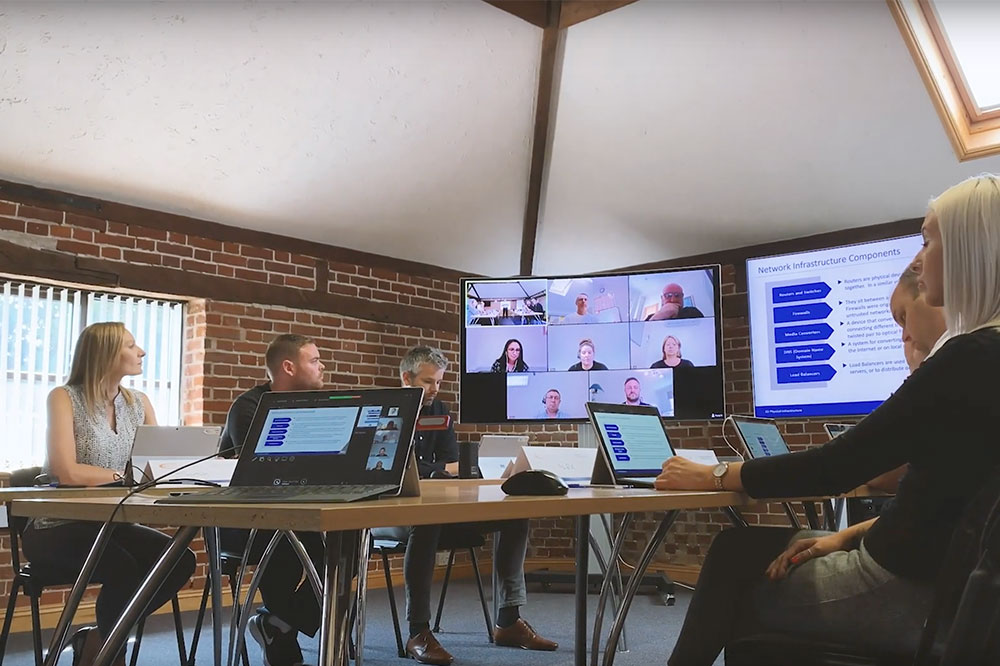Those who will be taking a course at CNet Training will now have the opportunity to take advantage of an instructor-led classroom experience, even if they’re hundreds of miles away from the actual training facility. That’s because the company is launching a remote attendance capability that has been made possible through some specially designed smart classrooms.
There has always been a perception that remote trainees lose out of being able to interact with an instructor, but with CNet’s new virtual classrooms, the company says that trainees will benefit from the same level of interaction and collaboration as those who are physically present in the classroom.
It managed to achieve this feat using specially designed smart classrooms, which leverage HD, bi-directional AV communication and collaboration tools that will enable all the learners and instructor to interact with each other in real-time. That’s beneficial as it means remote trainees won’t just get the benefit of discussing problems with the instructor, but can also learn from their peers through one-to-one or group activities.
Paul Rivett, CNet’s operations director noted, “This new way of learning introduces a much more convenient route to education and professional development where learners choose the time zone they prefer to fit around their work shifts and other commitments. The technology is fantastic, it really does bring the classroom environment to the learner wherever they are and the ability to take part in group exercises and one-to-one discussions ensures constant and positive engagement and the feeling of involvement for all throughout the learning.”
The only thing trainees need to take advantage of remote training with CNet is the following:
- A laptop/PC with unrestricted internet connectivity, the latest internet browser and suitable applications for reading PDF and standard office documents
- A USB camera, microphone and speakers (recommended), if not an integrated laptop/PC camera, microphone and speakers will be fine
- Dual monitors to be set up and used to view an extended desktop
- A reliable broadband connection (suggested >4Mbps dedicated). A hard-wired connection is strongly recommended
- A small software program download (plug-in) for internet browsers to access the Virtual Classroom, this is compatible with most Macs and PCs.