Terry Storrar, Managing Director at Leaseweb UK, explains why treating every workload the same can lead to spiralling bills – and how a tiered mix of block, file and object storage could change that.
Businesses across various industry sectors are increasingly adopting cloud-based storage solutions to enhance their operational agility, and with good reason.
Providing anytime, anywhere data access, cloud storage can be deployed at speed and scaled up or down on demand. Eliminating any need to purchase, administrate or maintain on-site servers or storage infrastructure; organisations simply pay for the storage they use, adding additional capacity or resources the moment their data requirements change.
Delivering the flexibility today’s increasingly data-centric businesses need to streamline workflows, unify data, and enhance service-based accessibility, cloud storage enables organisations to cost-effectively sustain truly dynamic business operations and maximise the value of their business data.
However, organisations looking to optimise their data storage strategy will need to evaluate carefully which types of cloud storage solution represent a best fit for their varied data needs.
There’s no ‘one-size-fits-all’ solution
While different types of cloud storage are often treated as a ‘one-size-fits-all solution’, the reality is far more nuanced. Different types of cloud storage are designed for specific needs and workloads and organisations will need to consider the characteristics of different cloud storage types alongside their specific business requirements.
From small and medium sized enterprises with high speed databases to big multinational companies with massive multimedia archives, the data storage needs of individual businesses can vary dramatically. Ultimately, selecting the right cloud storage option will have an impact on overall cost, scalability and operational efficiency for the business.
To understand which cloud storage option represents the optimal ‘best fit’, organisations will need to evaluate each and every use case – archiving, file sharing and collaboration, backup, big data analytics, application development and testing – considering factors like data access frequency, cost constraints, and performance needs.
Armed with these insights, they will then be able to select from three primary cloud storage types – file storage, block storage and object storage – each of which offers its own advantages for specific use cases.
File storage: ideal for easy file sharing and document collaboration
File storage uses a hierarchical structure that will be familiar to computer users. Well suited to organising transactional data or manageable structured data volumes, files are organised by folders, subfolders and directories. Also known as Networked Attached Storage (NAS), file storage is useful for retrieving a mix of structured and unstructured data, such as text and media files.
Enabling users to store files on remote servers that can be accessed from any device with an internet connection, the benefits of cloud file storage include intuitive access, easy sharing and collaboration, accessibility from anywhere, and cost-effective backup and recovery in the event of device failure. All of which makes it a popular choice for small and medium sized enterprises.
Top use cases include large content repositories, content management systems, local archiving, web serving, home directories and database backups.
Block storage: fast, reliable and high performance
The go-to-choice for organisations that need the lowest latency and the highest speed, block storage is a cloud storage architecture that is ideal for high-performance and mission-critical workloads that require low latency and involve frequent data changes. In other words, when it is important to be able to retrieve and manipulate data quickly and frequently. Typical use cases include production databases and transactional workloads, caching, media rendering and backend storage for virtual machines.
Block storage involves storing and accessing data in fixed-size blocks, each of which has its own unique identifier for quick storage and retrieval. Providing multiple paths to data, and using limited metadata, block storage supports highly efficient data retrieval and provides consistent performance, no matter the amount of data that is stored.
All these capabilities, however, come at a higher cost. Likewise, block storage’s limited use of metadata makes it less usable for unstructured data or operations that require metadata such as search or data retrieval.
Object storage: ideal for large volumes of unstructured data
Designed for massive unstructured data, such as backups, video archives, and logs, object-based cloud storage divides data into separate units, each of which contains a unique identifier that describes the data and makes it easier to identify and retrieve data. This ‘flat’ memory structure makes it ideal for storing unstructured data such as video and social media content or sensor data that is difficult to store in a hierarchical way.
Offering an affordable consumption model, object storage is easy to scale, supports advanced and customisable search, and allows for the easy storage of high volumes of unstructured data. All of which makes it ideal for backup and archiving, media storage and streaming, data lakes and analytics, IoT and machine learning, DevOps, and content delivery and web hosting.
Adopting a tiered approach: exploring some real-world storage configurations
Achieving an optimal storage strategy involves balancing performance with budgetary constraints. For example, hot data that is frequently accessed and critical workloads will fit best on block storage. Whereas cold data that is archived or infrequently accessed will be better suited to object storage. File storage, meanwhile, strikes a middle ground that supports easy collaboration without high cost.
To achieve maximum efficiency and optimal price/performance, organisations should consider adopting a tiered storage architecture that is aligned with their identified data requirements. Let’s take a look at some real-world storage configuration scenarios.
Organisations operating e-commerce sites should look to utilise block storage for their order and payment databases, file storage for internal documents and team collaboration, and object storage for handling product images and historical backups.
Media production firms, however, would rely on file storage for collaborative editing and project assets, utilising object storage for their video archives and client delivery or distribution.
By making smarter storage choices and adopting multiple storage types to meet their varied demands, organisations will be able to create a truly cost-effective best-fit storage architecture that delivers the performance and ease of access needed to support multiple workloads.